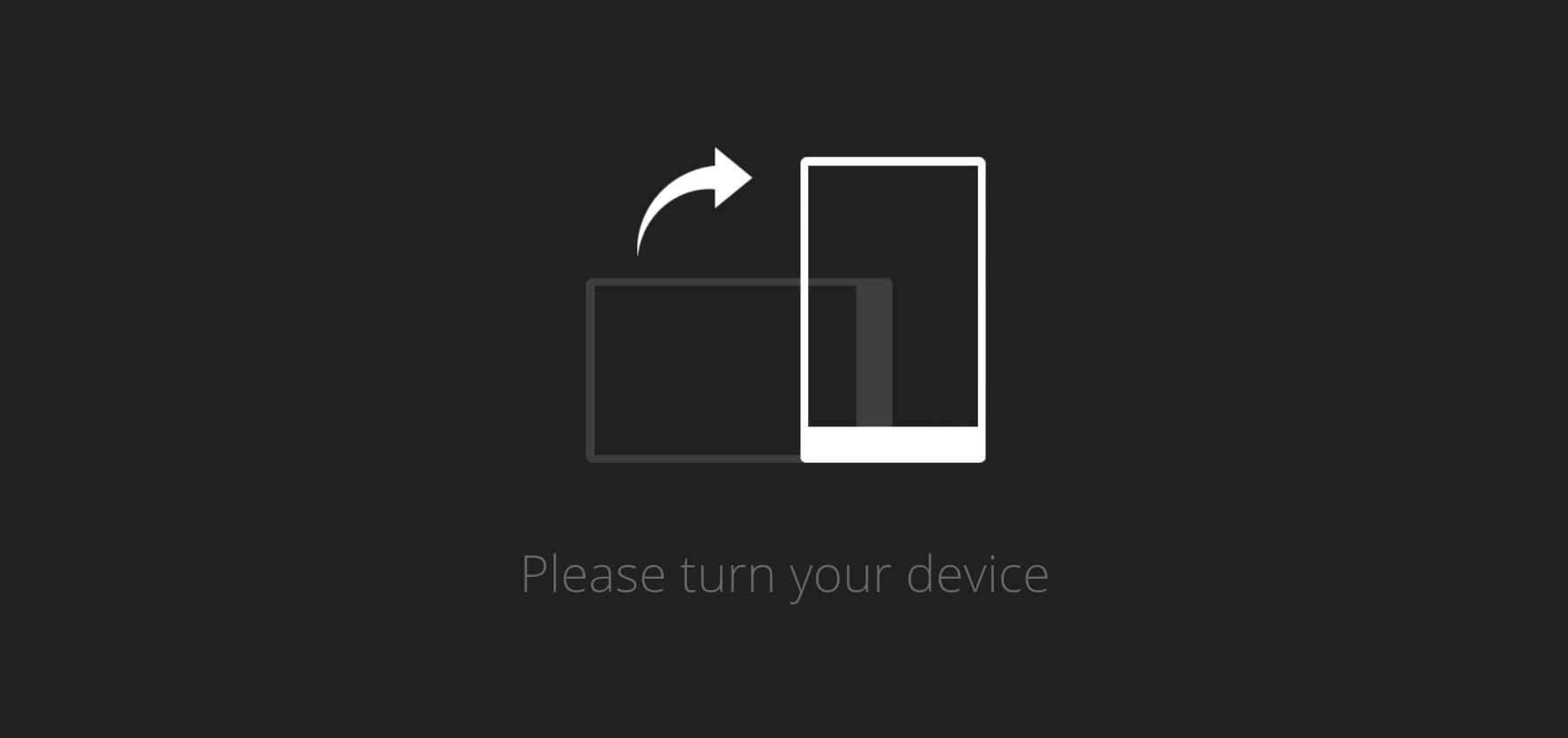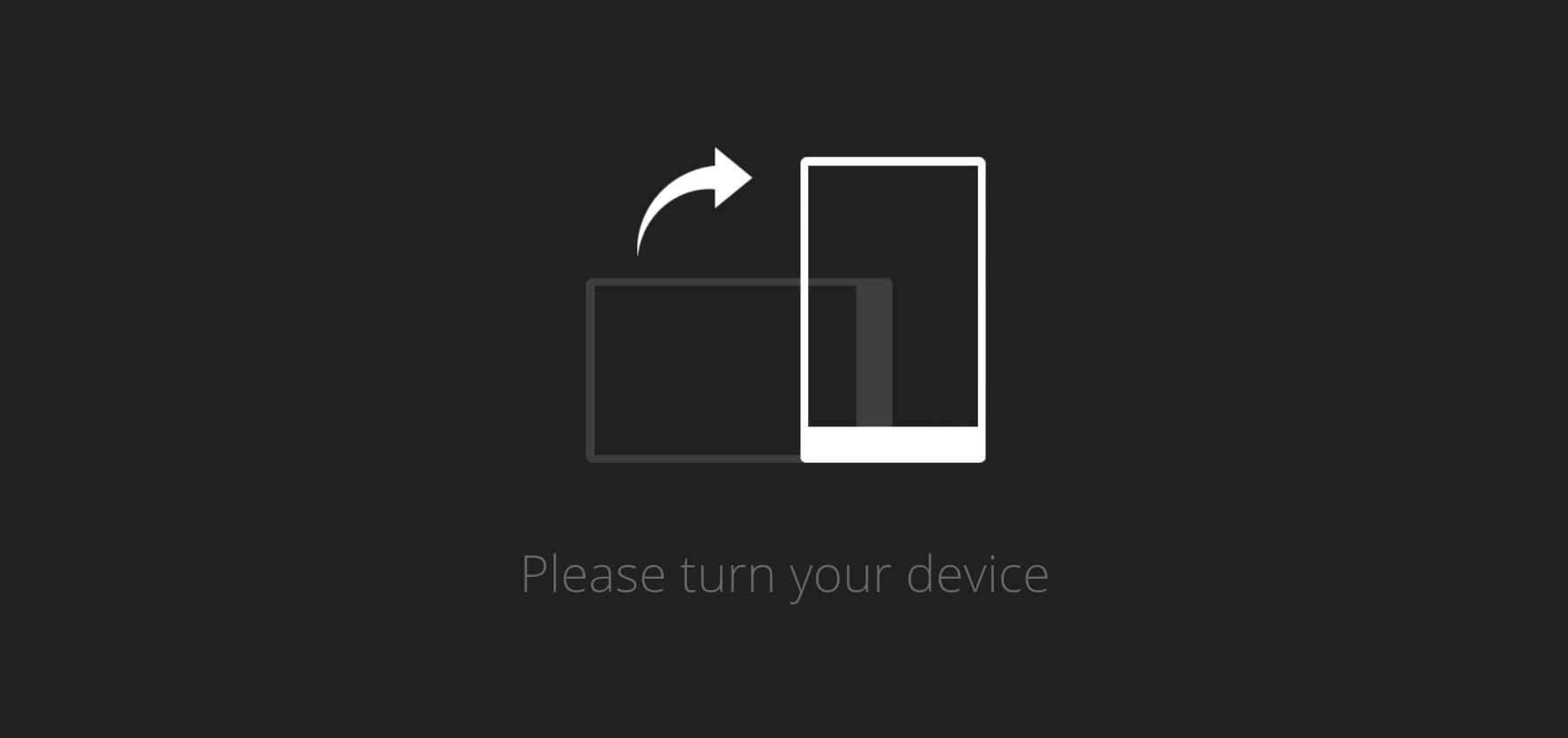Sign in and click the button My page. You’ll be redirected to your personal page, where you can manage all of your ads (add, remove, update, make Super VIP or VIP etc.). Click the button Add advertisement (you can do the same by clicking the button +Add on the main page), fill in all the required fields .
First of all check the duration of advertising, deal type, real estate type and status, than the location (City/District, address)